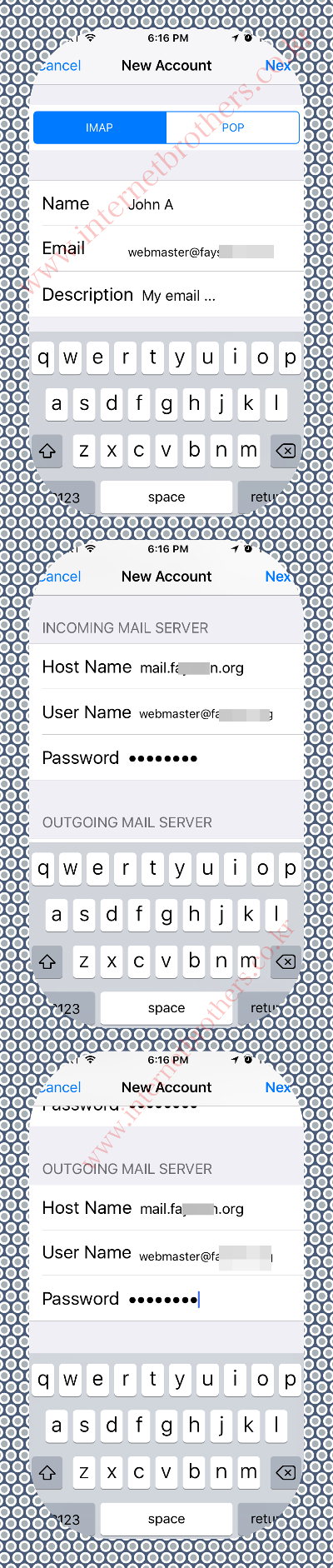How to set up iphone for cpanel email account
In your iphone go to settings
1. Go to "Settings"
2. Go to Mail, Contacts, Calendars
3. Go to Add Account
4. Go to "Other" (bottom )
5. Go to "Add Mail Account"
6. Enter Name, address (full email user@domain.com), and password.
(Please allow one min or so to configure automatically)
7. Select IMAP.
It's usually the default.
8. Under "Incoming mail server"
1. Set "hostname" to mail.domain.com
(or server's IP )
2. Set "username" to yourmail@domain.com
3. Set "password" to your password
9. Under "Outgoing mail server"
1. Set "Host name" to mail.domain.com
(or server's IP )
2. Set "User name" to email@domain.com
3. Set password
Save.
You might receive a warning that the connection is not trusted . Please ignore this as there might be a self signed SSL certificate installed in your server
View the details to continue
then in next page on the right top choose trust
While the setting is taking place iphone will ask the same question again and again you should view the details and on the top right choose " trust "
You are done now . Finally click save
Screenshot 1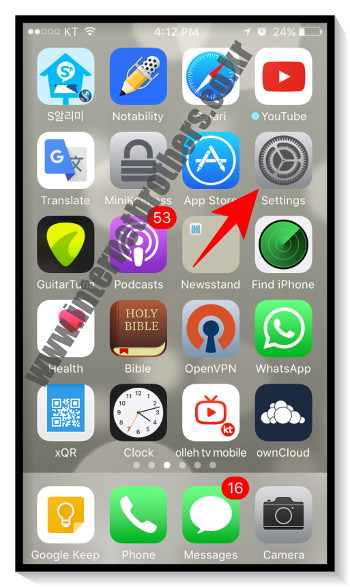
Screenshot 2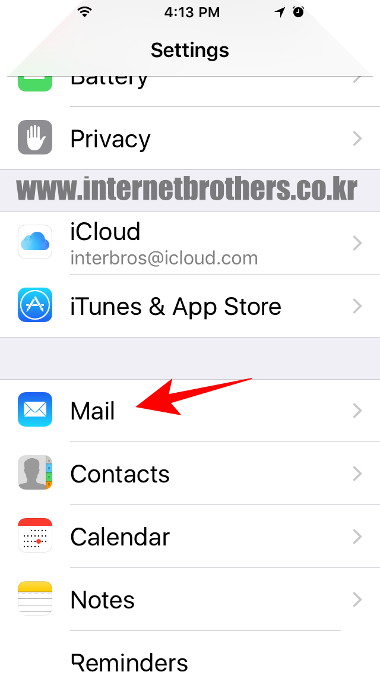
Screenshot 3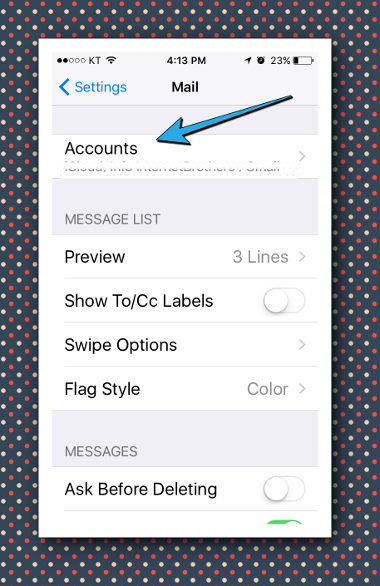
Screenshot 4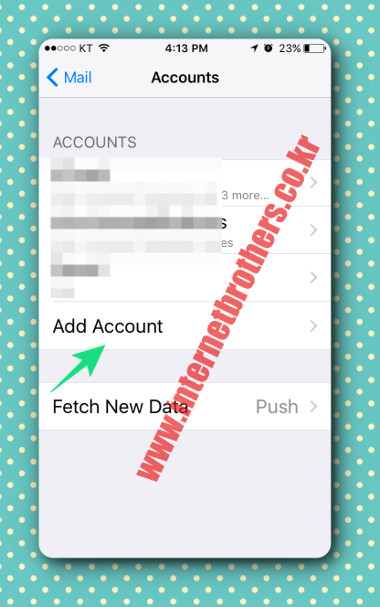
Screenshot 5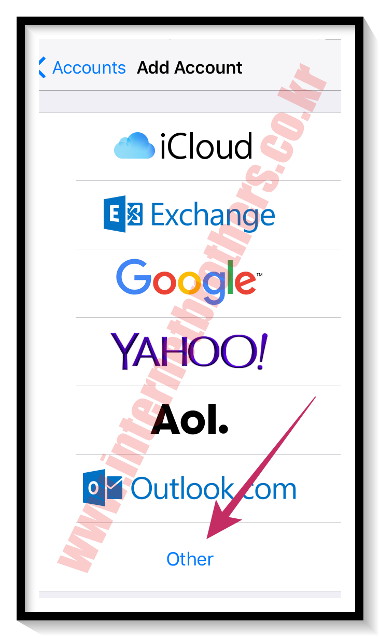
Screenshot 6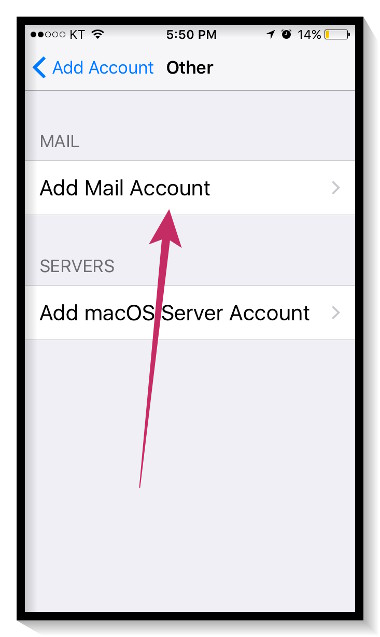
Screenshot 7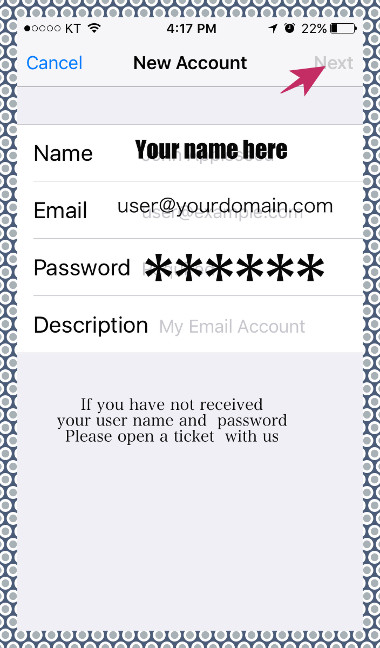
Screenshot 8