Screenshot 1
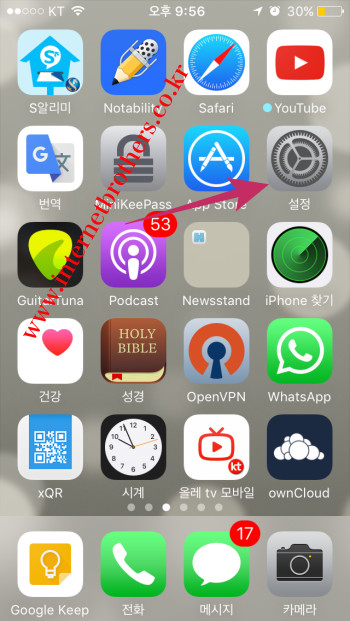
Screenshot 2
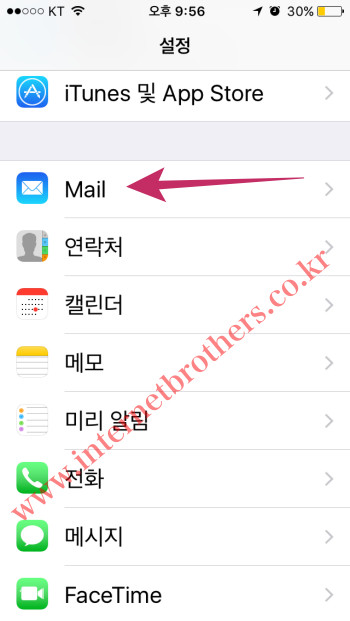
Screenshot 3
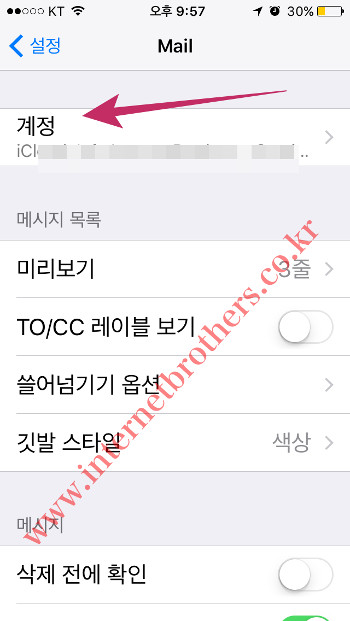
Screenshot 4
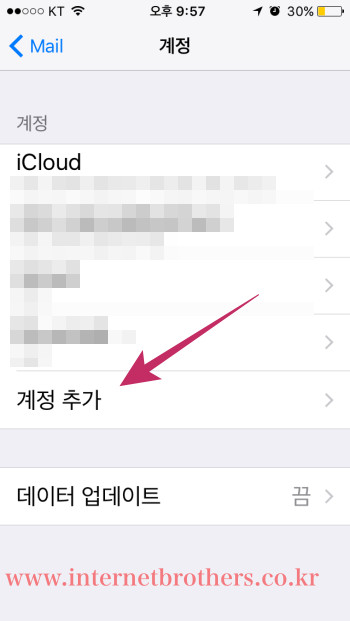
Screenshot 5
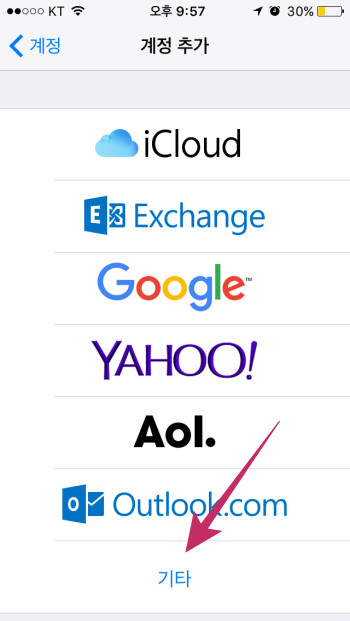
Screenshot 6
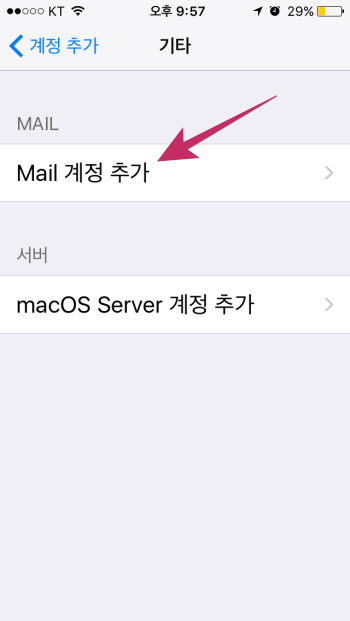
Screenshot 7
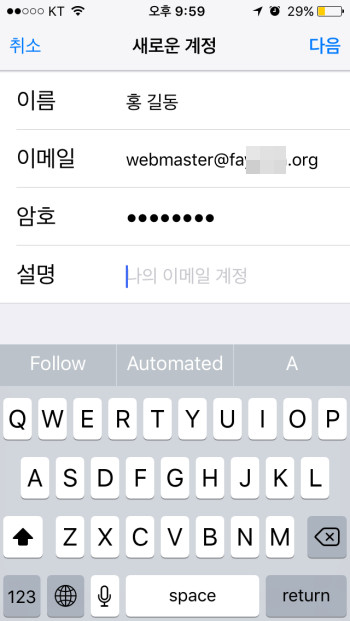
Screenshot 8
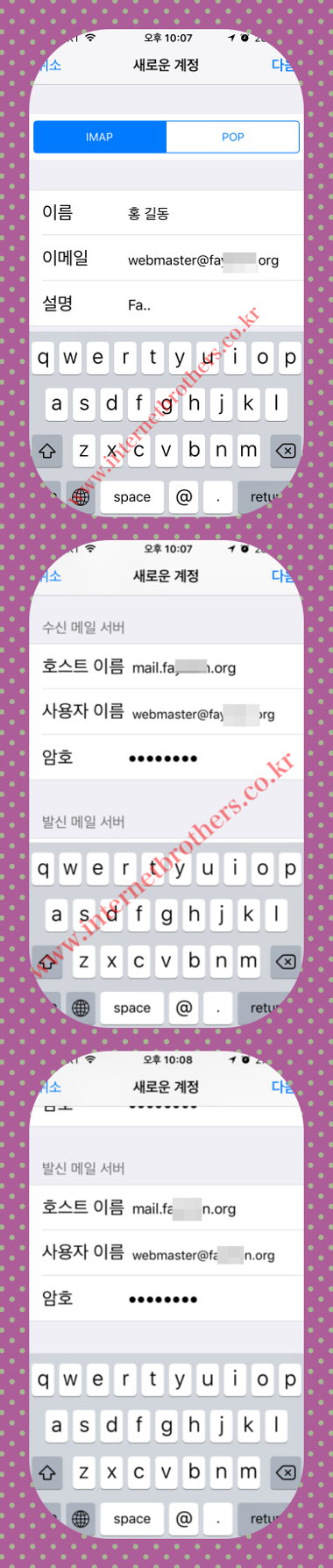
Screenshot 9

설정
Mail, 연락처,갤린더
계정추가
기타
Mail 계정추가
이름,이메일,암호 .. 입력한후 1 분정도 기다려주세요, 다음
IMAP 선택 , 기본값
받는 메일서버
호스트 이름 mail.고객님의 도메인 예: mail.kbs.co.kr
사용자 이름은: 귀하의 이메일주소 예: info@kbs.co.kr
암호 입력하세요
보내는 메일서버
호스트 이름: mail.고객님의 도메인 예: mail.kbs.co.kr
사용자 이름: 귀하의 이메일주소 예: info@kbs.co.kr
암호: 귀하의 암호
페이지 상단 : 다음
저장
중요합니다.
스스로 서명한 인증서 보안 경고가 나오면 자세한 내용 확인 및 신뢰..
진행하시면 됩니다.


