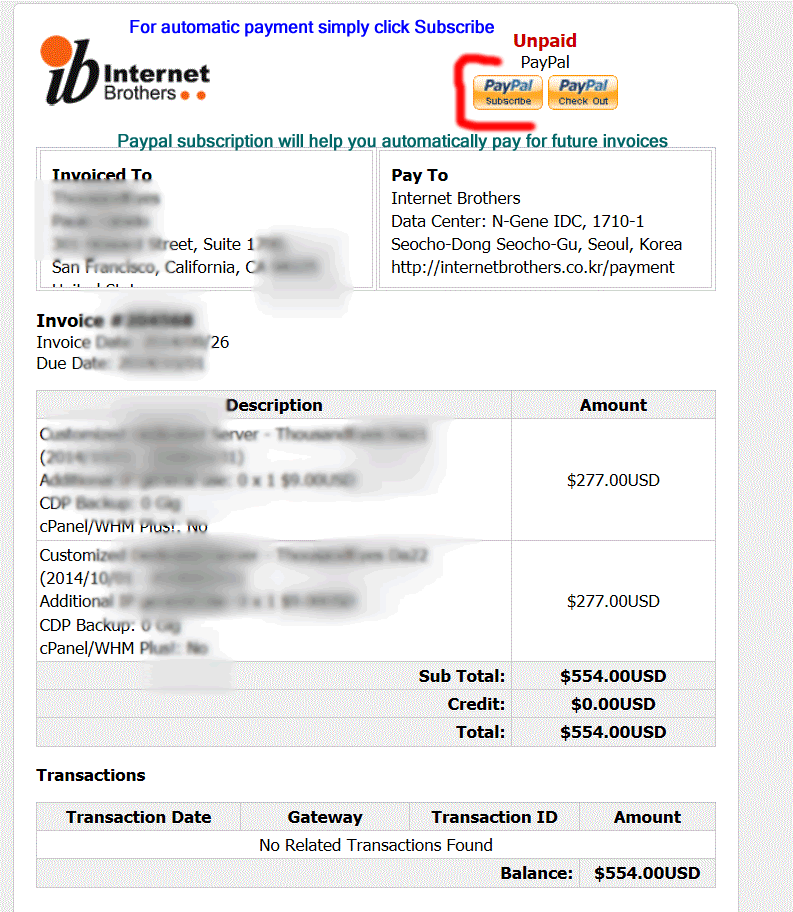If you want to automatically pay for your invoices ( through paypal : if you have paypal option )
You will see two payment buttons at the top of your invoice. Please wait for your next billing cycle customer invoice
then instead of clicking on " Check out " to pay a one time payment click on Subscribe to create a recurring ( automatic ) Payment
subscription. Then every billing cycle your invoices will be automatically paid by paypal and you will get a payment confirmation.
You must make sure that your paypal account is verified and you have funds in your paypal account.