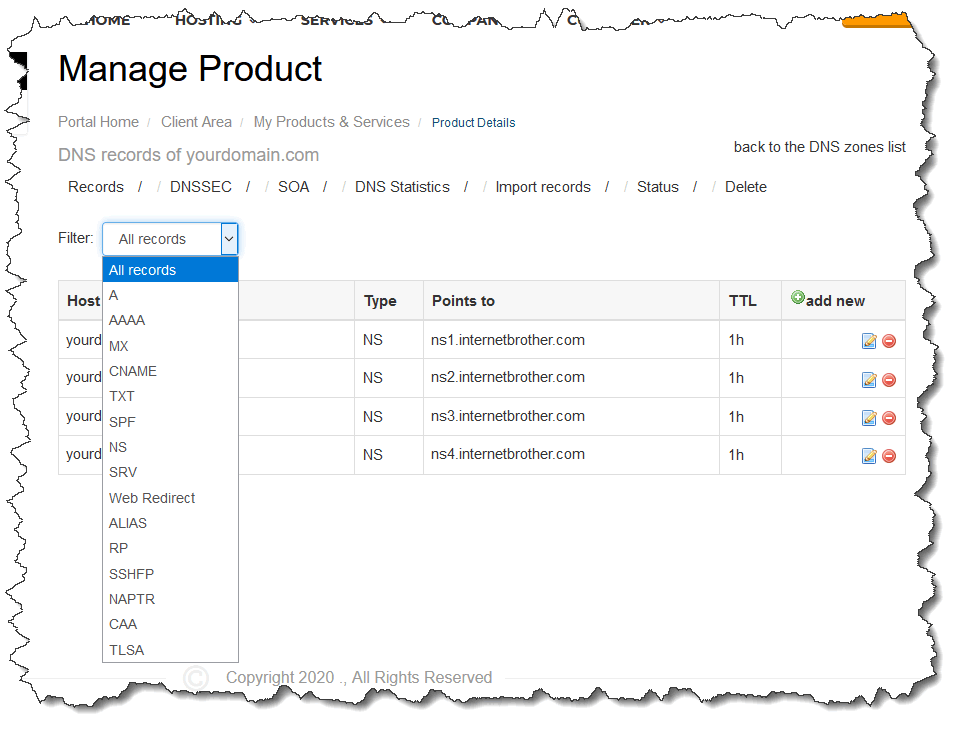With this fast DNS service plan, you can minimize interruptions to customers trying to navigate to your website. Fully redundant, globally distributed Anycast locations. If you have signed up with this premium DNS service you can see the plan in your products and services. Please follow these screenshots to set up your DNS zone. Most of the time and for new users the only configuration you need is setting up "MASTER Primary Domain zone"
Screenshot 1
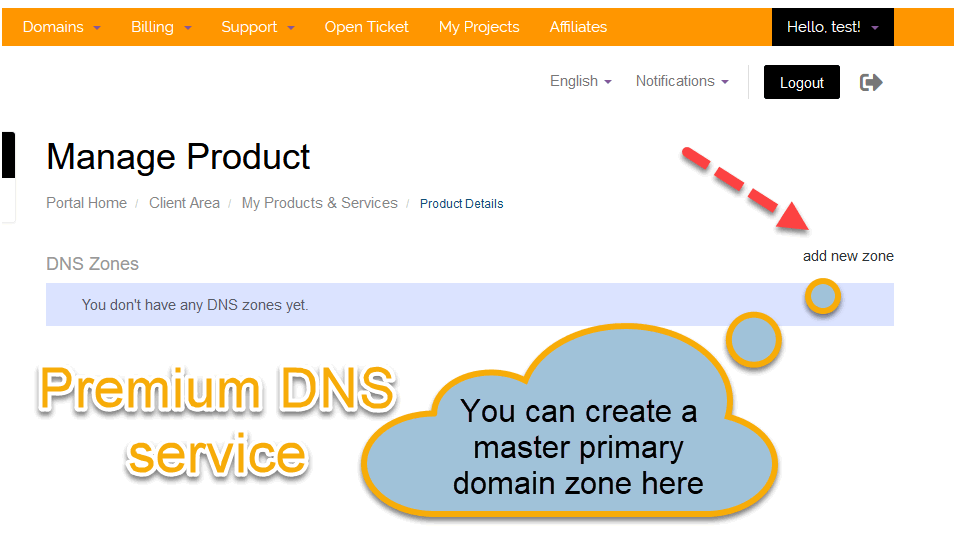
Screenshot 2
Select MASTER (PRIMARY) DOMAIN ZONE
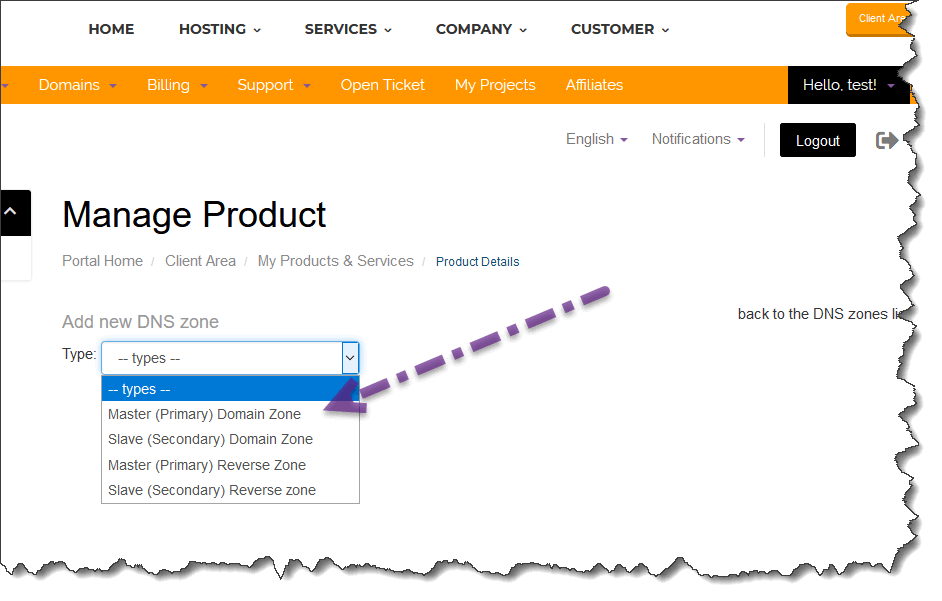
Screenshot 3
With Defult settings ( our name servers : It can be ns1 ~ ns4 or any thing else that comes as default ) type your domain and proceed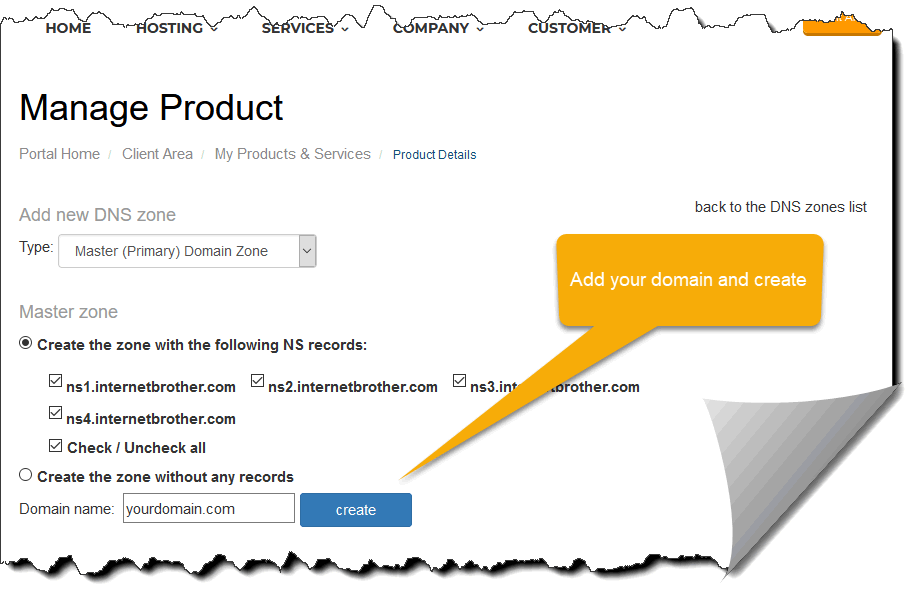
Screenshot 4
When the zone created you can go ahead and add records to your zone by clicking " add New"